MultiMap is a specialized map where you can associate a key with multiple values.
You can see a list of all the MultiMaps in your cluster by clicking on the MultiMaps menu item on the left panel. A new page appears on the right, as shown below.
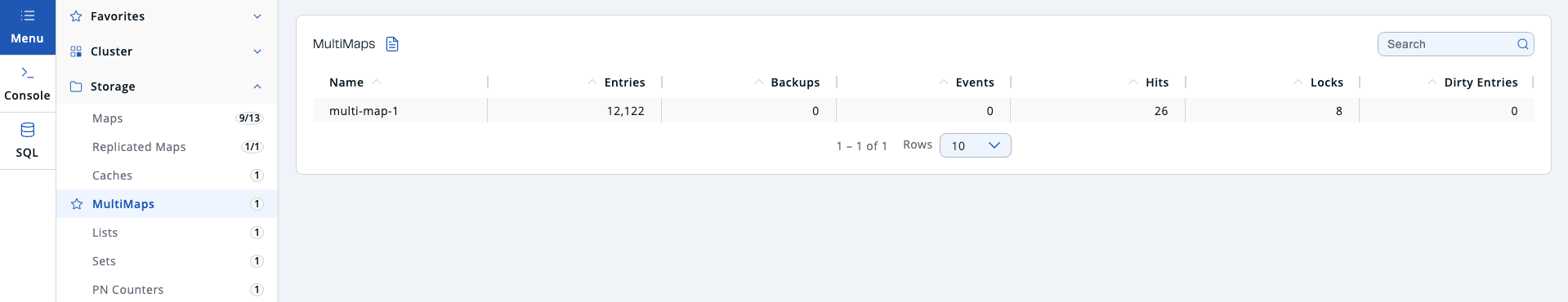
You can filter the MultiMaps shown, and you can also sort the table by clicking on the column headers. Click on a MultiMap name to open a new page for monitoring that MultiMap instance on the right.
This monitoring option is similar to the Maps option in that the same monitoring charts and data tables monitor MultiMaps. The difference is that you cannot browse MultiMaps and re-configure them. See the Managing Maps.
