You can see a list of all the semaphores in your cluster by clicking on the Semaphores menu item in the left menu.
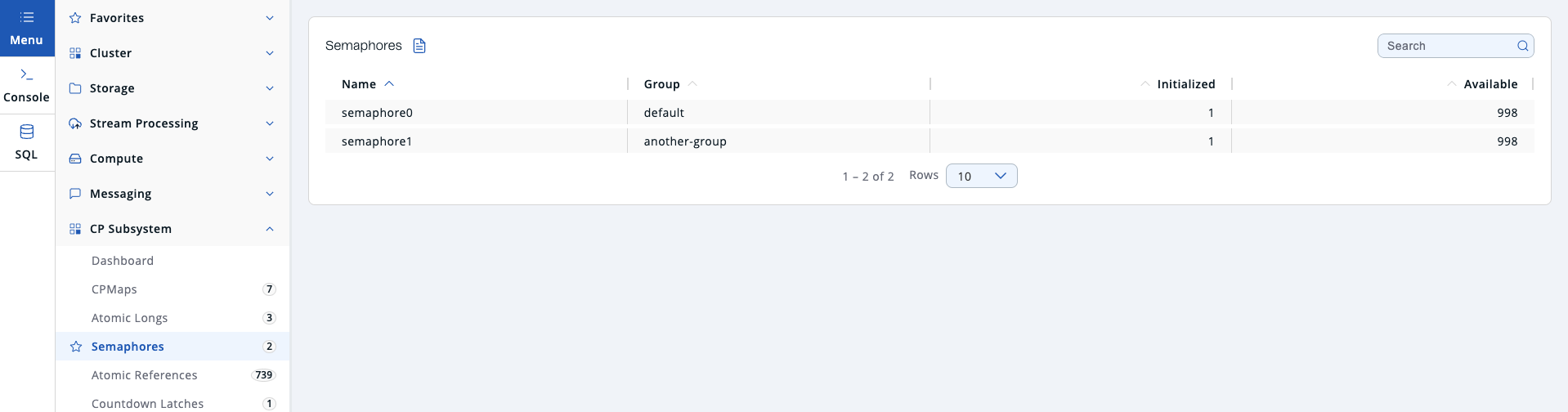
A semaphore has two metrics;
-
Initialized: Whether the semaphore is initialized with a value.
-
Available: Number of remaining permits.
Sort the table by clicking on the column headers.
