Dev mode is a development security provider that allows you to evaluate Management Center without needing credentials for logging in or using the REST API.
Once you have enabled dev mode, you are automatically logged into Management Center as an admin user without needing to supply any credentials.
Setting Up Dev Mode
To set up dev mode, you can use the UI or the mc-conf tool.
To set up dev mode in the UI, click Enable Dev Mode when Management Center starts.
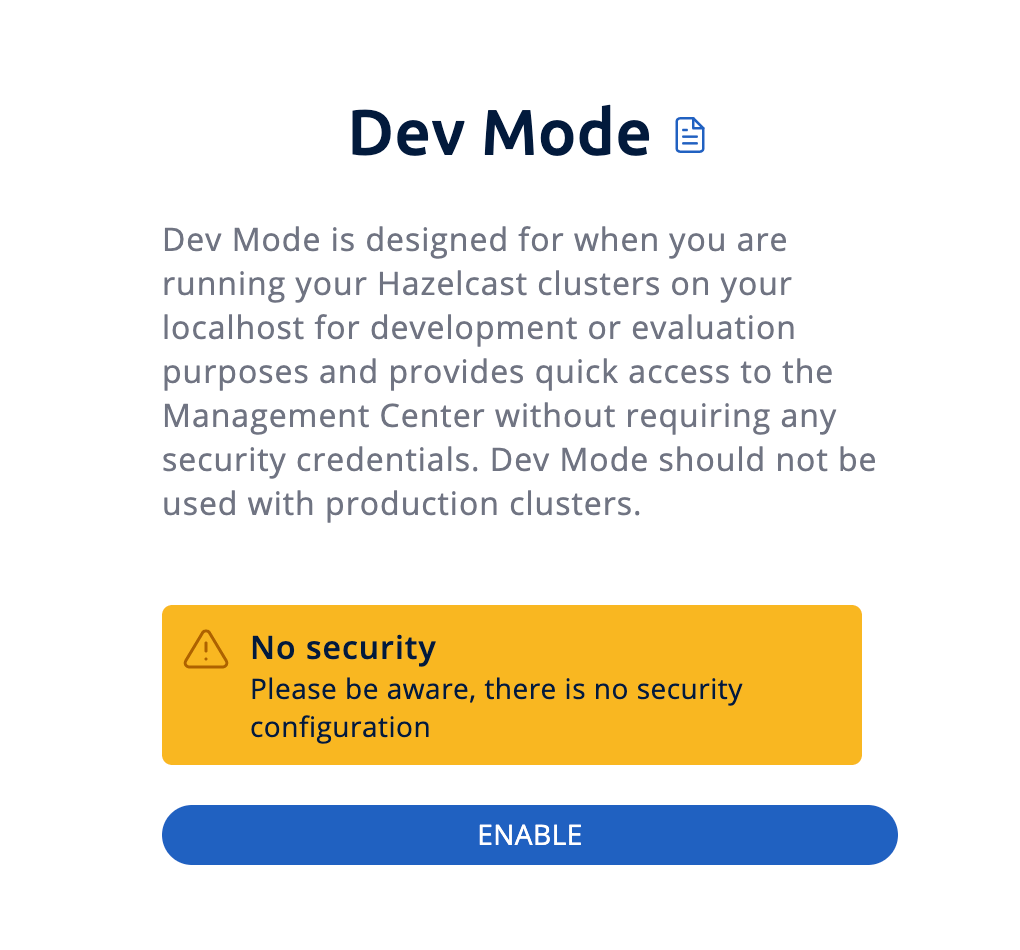
To set up dev mode with mc-conf, use the following command.
You can use this task for various scripting purposes, and automatically configuring Management Center, without using the UI.
mc-conf.sh dev-mode configuremc-conf.bat dev-mode configureNext Steps
For details about the mc-conf tool, see Management Center Configuration Tool.
