You can promote any existing member that is not part of the CP subsystem to a CP member.
Before you Begin
You should have a good understanding of CP subsystem in Hazelcast, see CP Subsystem in the Platform documentation.
This page is available only to admin users.
Promote a Member to a CP Member
-
Go to Administration > CP Subsystem, and click Promote.
-
Select an AP member (one of the members that do not participate in the CP subsystem) from the dropdown.
Lite members are not displayed in the dropdown list because they do not store data and cannot be promoted to CP members.
If everything goes well, a success message is displayed.
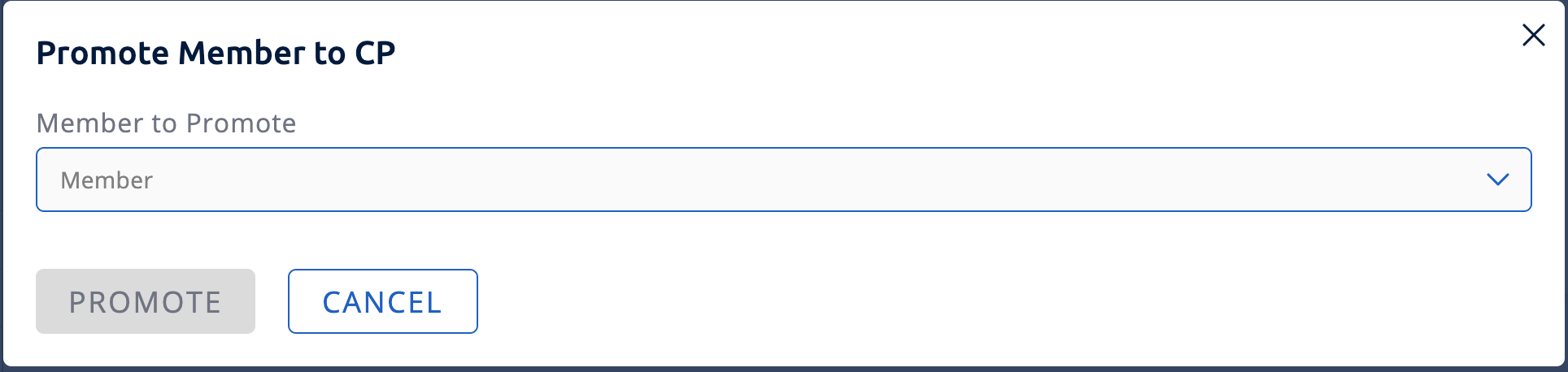
If an exception occurs, an error notification is displayed.
