If a CP member loses connection with the rest of the cluster, the CP subsystem will wait for the 4 hours by default before connecting to a new CP member. You can configure this time in the missing-cp-member-auto-removal-seconds setting. See Configuring CP Subsystem in the Platform documentation.
You can manually remove a disconnected CP member from the CP subsystem, using Management Center.
Before you Begin
You should have a good understanding of CP subsystem in Hazelcast, see CP Subsystem in the Platform documentation.
This page is available only to admin users.
Remove a CP Member
-
Go to Administration > CP Subsystem, and click Remove.
-
Select a CP member from the dropdown.
Although this member is not connected to the Management Center, it is known by the cluster’s CP subsystem.
If everything goes well, a success message is displayed.
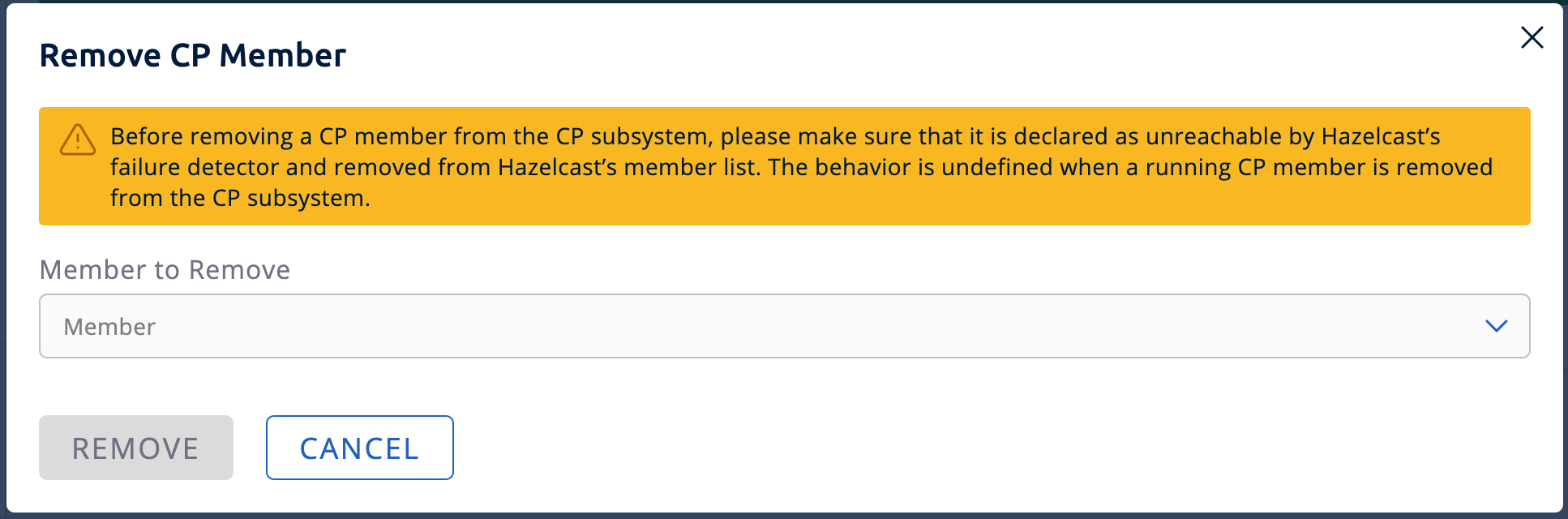
If an exception occurs, an error notification is displayed.
