You can manage the following types of licenses in Management Center:
-
License for Management Center
-
License for your Hazelcast product
Management Center License
Using the "License" menu item under the "Management Center" parent menu heading, you can view the details of your Management Center license. An example screenshot is shown below.
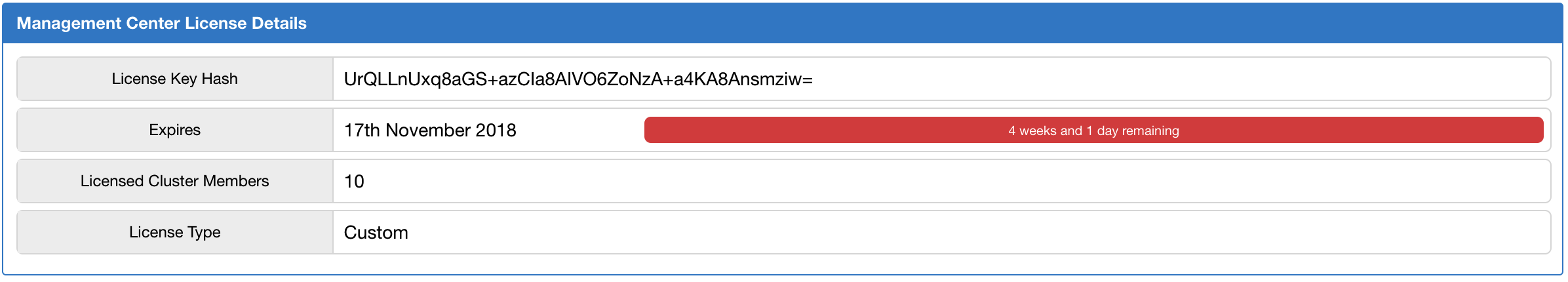
It shows the expiration date, total licensed member count and type of your Management Center license.
For security reasons, the license key itself is not shown. Instead, SHA-256 hash of the key as a Base64 encoded string is shown.
If there are any problems related to your Management Center license, "License" menu item is highlighted with red exclamation points. In this case, please check this screen to see what the problem is. The following are the possible problems:
-
Your Management Center license is expired.
-
The count of your cluster members is more than the allowed count by the license.
If the Management Center license expires in 30 days or less, or has already expired, a warning will appear in the upper right corner once a day. Warning will contain time remaining until license expires or how long the license is expired. There will also be two buttons - the first one with label "Show License" will redirect you to the license page, the second one with label "Dismiss Alert" will dismiss the alert. An example screenshot is shown below.
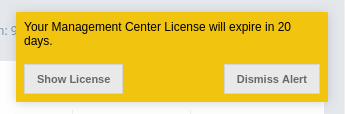
To update the Management Center license, you can open the Manage License tab and click on the Update License button and enter the new license code.
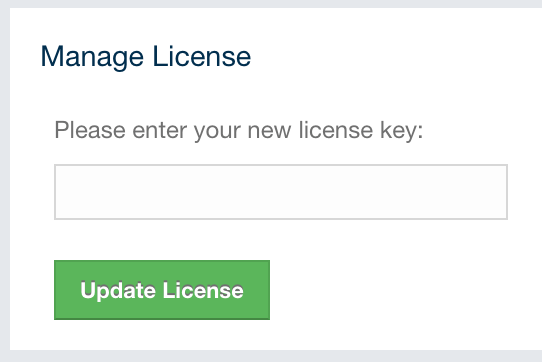
Alternatively, a license can be provided using the hazelcast.mc.license
system property (see the Starting with a License section for details).
Cluster License
Using the "License" menu item under the "Cluster" parent menu heading, you can view the details of your cluster’s license (Hazelcast IMDG license). An example screenshot is shown below.
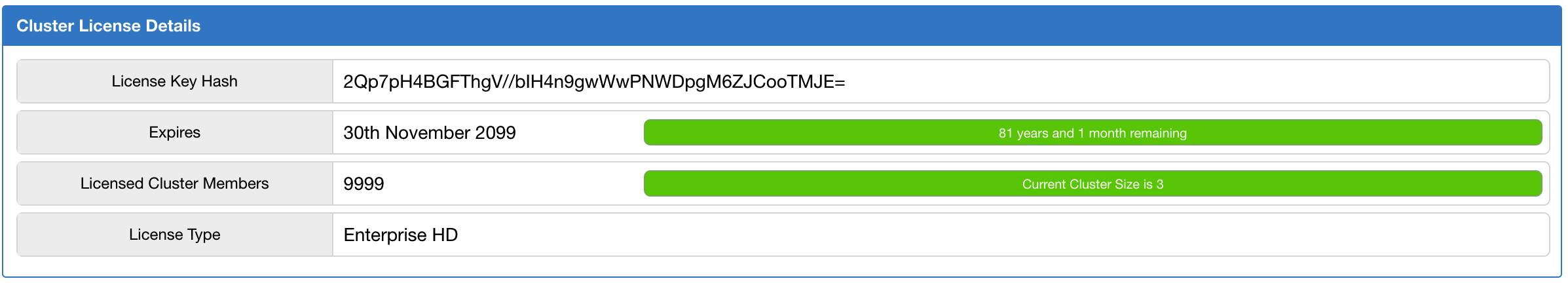
It shows the expiration date, total licensed member count and type of your Hazelcast IMDG license.
For security reasons, the license key itself is not shown. Instead, SHA-256 hash of the key as a Base64 encoded string is shown.
If there are any problems related to your cluster license, "License" menu item is highlighted with red exclamation points. In this case, please check this screen to see what the problem is. The following are the possible problems:
-
Your Hazelcast IMDG license is expired.
-
The count of your cluster members is more than the allowed count by the license.
If the cluster license expires in 30 days or less, or has already expired, a warning will appear in the upper right corner once a day, similar to the one for the Management Center license. Warning will contain time remaining until license expires or how long the license is expired. There will also be two buttons - the first one with label "Show License" will redirect you to the license page, the second one with label "Dismiss Alert" will dismiss the alert.
