The memory segments in Hazelcast IMDG are called partitions. Size of the partitions, i.e., amount of data entries they can store, is limited by the physical capacity of your system.
The partitions are distributed equally among the members of the cluster. Hazelcast also creates backups of these partitions which are also distributed in the cluster.
By default, Hazelcast creates a single copy/replica of each partition. You can configure Hazelcast so that each partition can have multiple replicas. One of these replicas is called "primary" and others are called "backups". The cluster member which owns the "primary" replica of a partition is called the "partition owner". When you read or write a particular data entry, you transparently talk to the partition owner that contains the data entry.
By default, Hazelcast offers 271 partitions. When you start a cluster with a single member, it owns all of 271 partitions (i.e., it keeps primary replicas for 271 partitions). The following illustration shows the partitions in a Hazelcast cluster with single member.
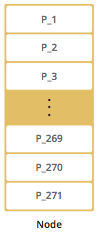
When you start a second member on that cluster (creating a Hazelcast cluster with two members), the partition replicas are distributed as shown in the illustration here.
| Partition distributions in the below illustrations are shown for the sake of simplicity and for descriptive purposes. Normally, the partitions are not distributed in any order, as they are shown in these illustrations, but are distributed randomly (they do not have to be sequentially distributed to each member). The important point here is that Hazelcast equally distributes the partition primaries and their backup replicas among the members. |
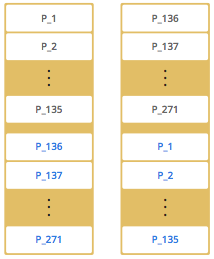
In the illustration, the partition replicas with black text are primaries and the partition replicas with blue text are backups. The first member has primary replicas of 135 partitions (black) and each of these partitions are backed up in the second member (i.e., the second member owns the backup replicas) (blue). At the same time, the first member also has the backup replicas of the second member’s primary partition replicas.
As you add more members, Hazelcast moves some of the primary and backup partition replicas to the new members one by one, making all members equal and redundant. Thanks to the consistent hashing algorithm, only the minimum amount of partitions are moved to scale out Hazelcast. The following is an illustration of the partition replica distributions in a Hazelcast cluster with four members.
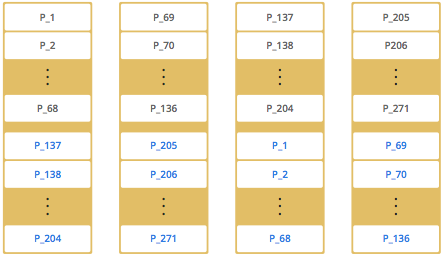
| Your data can have multiple copies on partition primaries and backups, depending on your backup count. See the Backing Up Maps section. |
Hazelcast also offers lite members. These members do not own any partition. Lite members are intended for use in computationally-heavy task executions and listener registrations. Although they do not own any partitions, they can access partitions that are owned by other members in the cluster.
| See the Enabling Lite Members section. |
How the Data is Partitioned
Hazelcast distributes data entries into the partitions using a hashing algorithm. Given an object key (for example, for a map) or an object name (for example, for a topic or list):
-
the key or name is serialized (converted into a byte array)
-
this byte array is hashed
-
the result of the hash is mod by the number of partitions.
The result of this modulo - MOD(hash result, partition count) - is the partition in which the data will be stored, that is the partition ID. For ALL members you have in your cluster, the partition ID for a given key is always the same.
Partition Table
The partition table stores the partition IDs and the addresses of cluster members to which they belong. The purpose of this table is to make all members (including lite members) in the cluster aware of this information, making sure that each member knows where the data is.
When you start your first member, a partition table is created within it. As you start additional members, that first member becomes the "oldest" member and updates the partition table accordingly. It periodically sends the partition table to all members. In this way each member in the cluster is informed about any changes to partition ownership. The ownerships may be changed when, for example, a new member joins the cluster, or when a member leaves the cluster.
| If the oldest member of the cluster goes down, the next oldest member sends the partition table information to the other ones. |
You can configure the frequency (how often) that the member sends the partition table information
by using the hazelcast.partition.table.send.interval system property. By default, the frequency is 15 seconds.
Repartitioning
Repartitioning is the process of redistribution of partition ownerships. Hazelcast performs the repartitioning when a member joins or leaves the cluster.
In these cases, the partition table in the oldest member is updated with the new partition ownerships. Note that if a lite member joins or leaves a cluster, repartitioning is not triggered since lite members do not own any partitions.
