The console feature enables you to execute commands on the cluster. For example, you can perform `put` and `get` operations on a map.
| The console is not recommended for production use. |
Console is disabled by default, and you need to enable it in your cluster’s configuration. See the Toggle Console Support for details. The member list shows whether console is enabled or disabled for each member.
-
Open a console window by clicking on the Console button located at the top menu.
You can also open the console, using the Alt+T keyboard shortcut on Windows/Linux and Option+T on Mac. 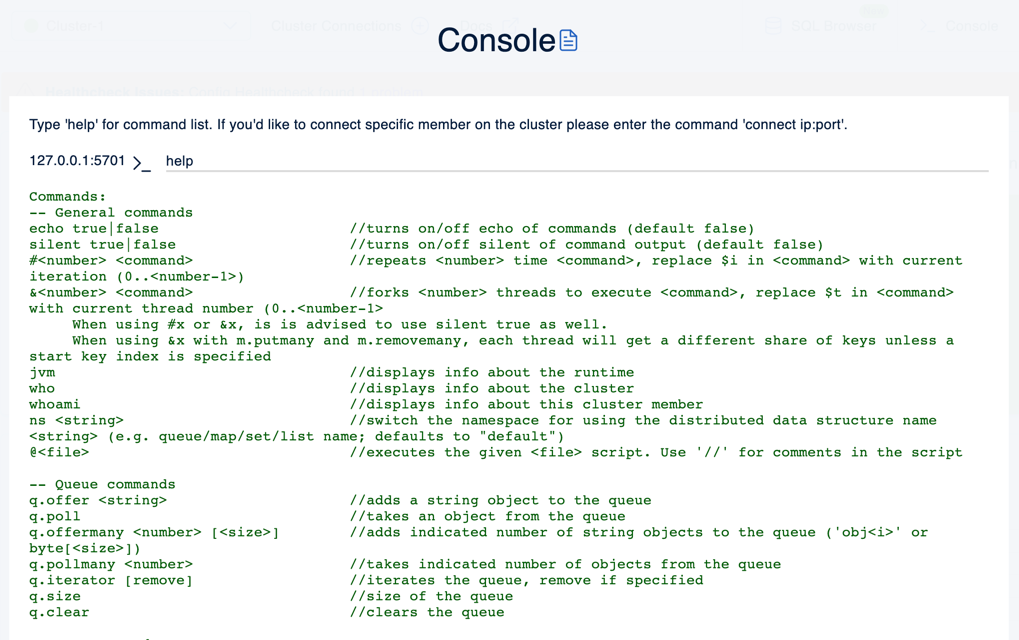
-
Set the namespace of a data structure, using the
ns <name of your data structure>command.The console does not support data structures with spaces or special characters in their names.
To get help or a list of all possible commands, enter help in the console.
