You can see a list of all the fenced locks in your cluster by clicking on the Fenced Locks menu item in the left menu.
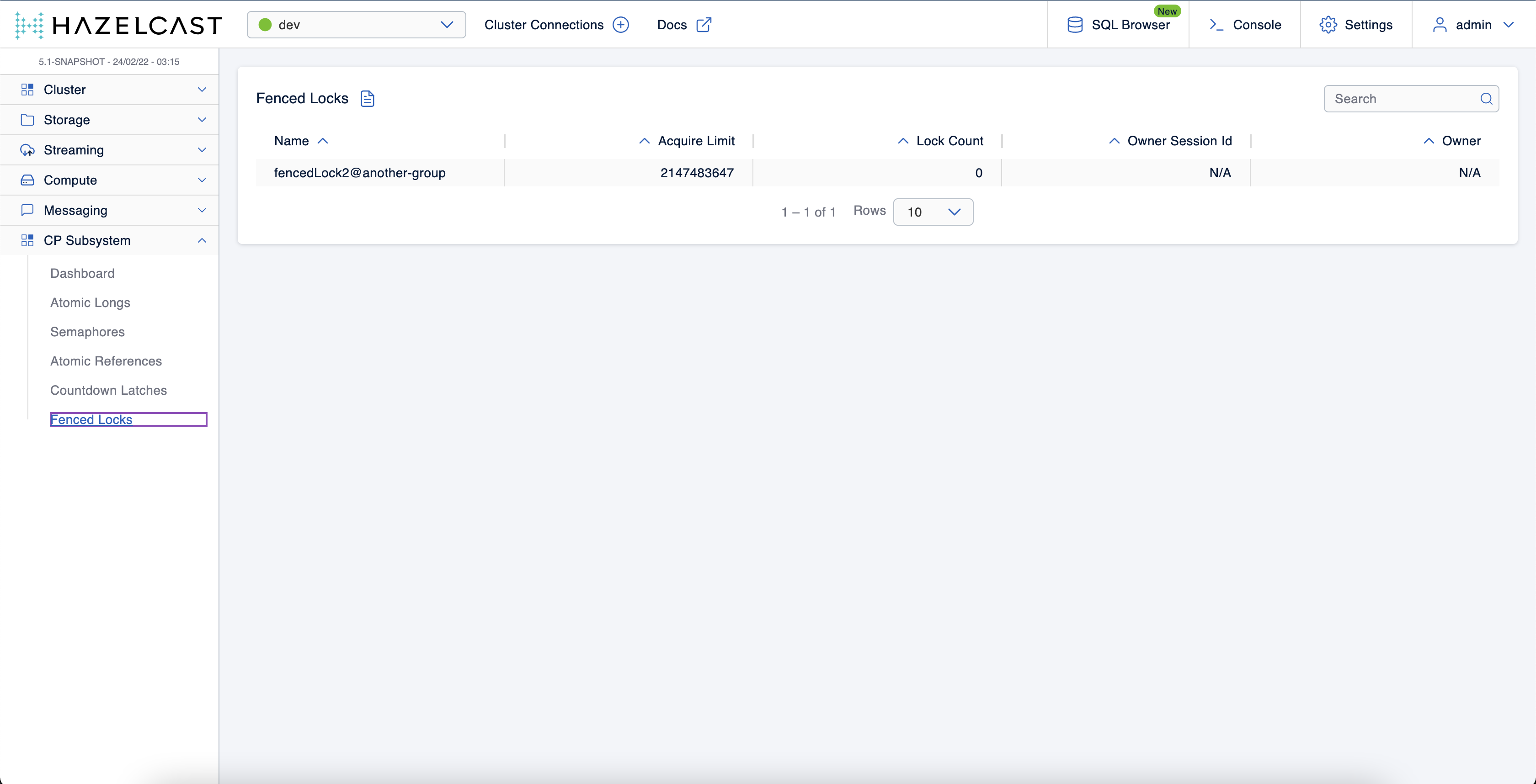
A fenced lock has two fixed metrics:
-
Lock Count: Total number of times the lock has been acquired.
-
Acquire Limit: Maximum number of reentrant acquires, which is configured in the CP member’s
lock-acquire-limitoption.
If lock is held by an endpoint, the following additional metrics are displayed:
-
Owner Session Id: Session ID of the lock owner.
-
Owner: Address of the lock owner.
You can sort the table by clicking on the column headers.
