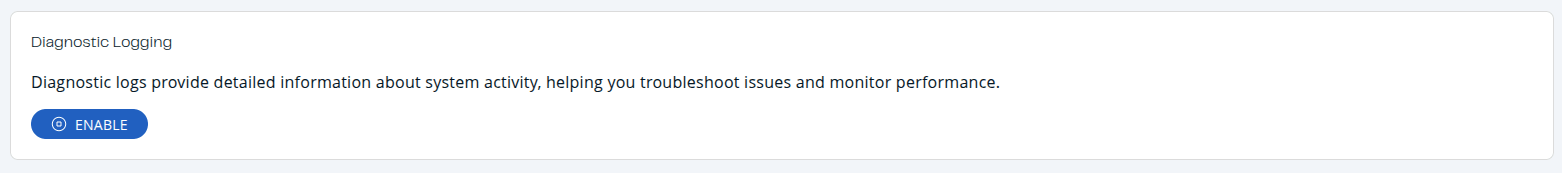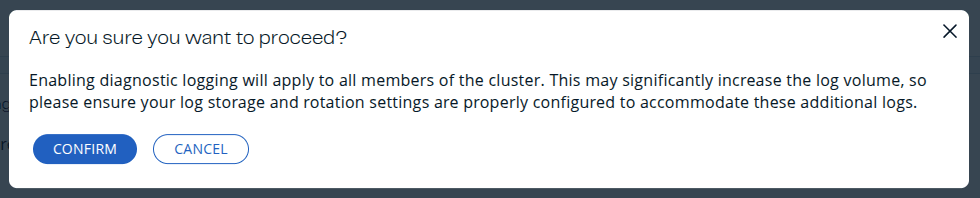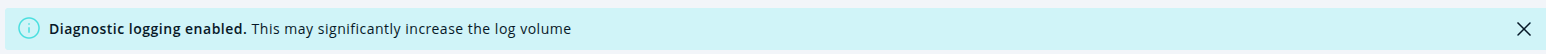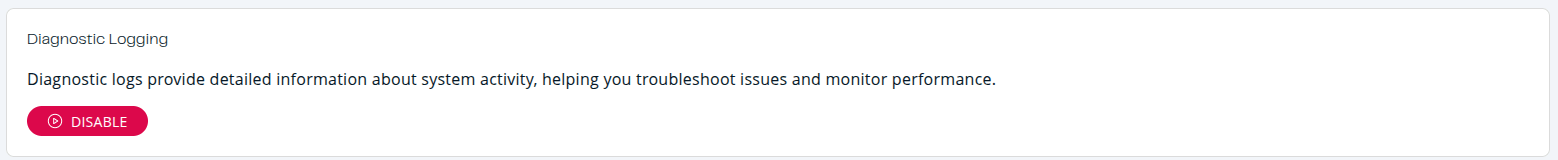Diagnostic Logging
Hazelcast offers an extended set of diagnostics plugins for both Hazelcast members and clients. A dedicated log file is used to write the diagnostics content, and a rolling file approach is used to prevent taking up too much disk space.