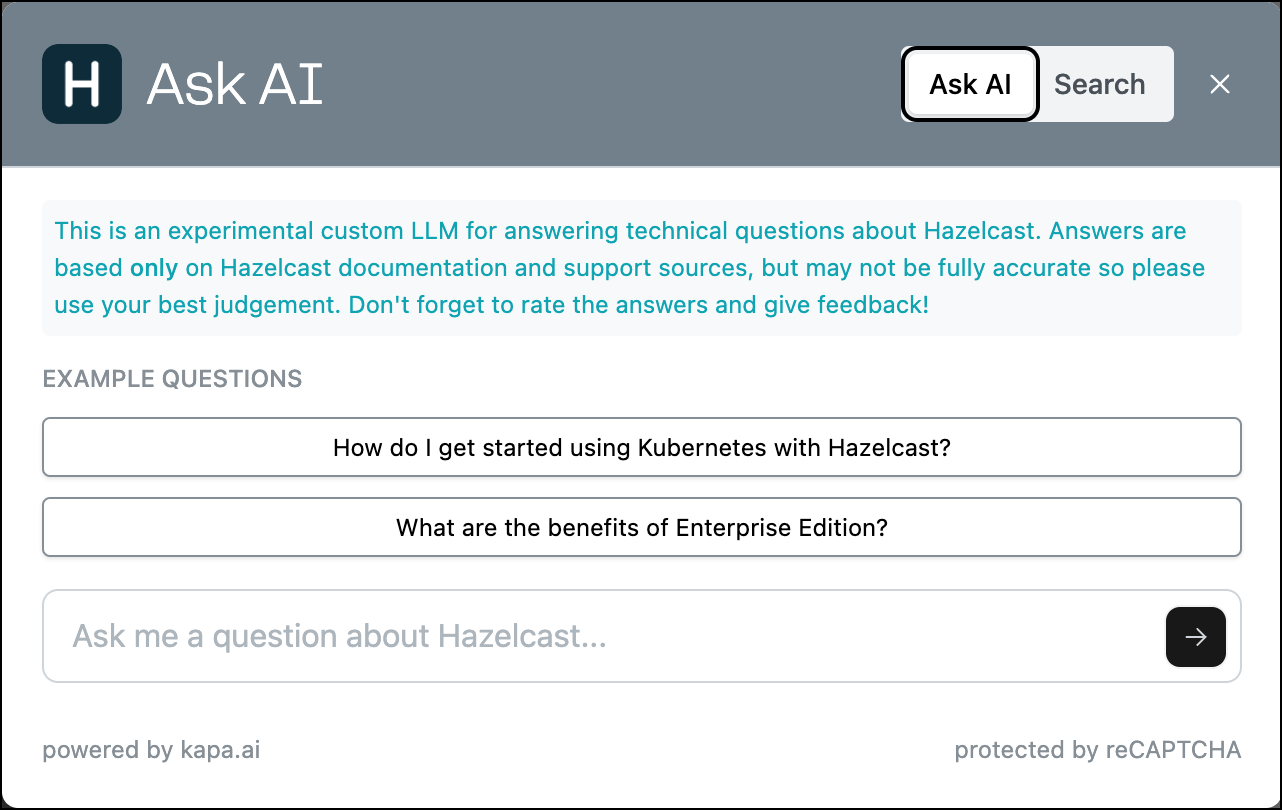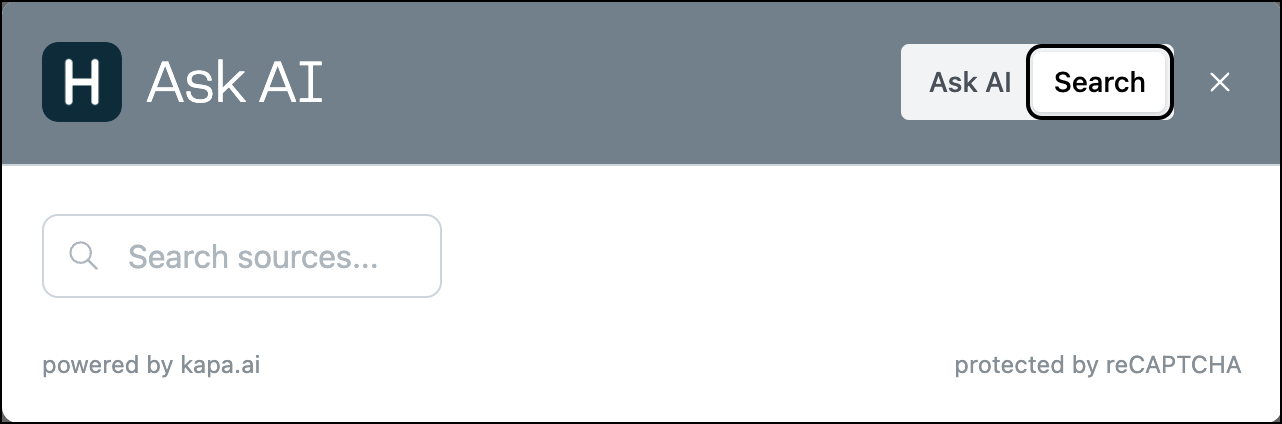Ask AI
Use our Ask AI feature to get instant answers to technical questions.
Overview
You can use the Ask AI feature available on every docs page to get answers to your technical questions. The chatbot has indexed all Hazelcast documentation, including standalone API docs microsites, and selected hazelcast.com and support content. The AI uses the information from the knowledge sources to answer questions and does not make up information if it’s not listed in the sources.
To use Ask AI, click the Ask AI button in the bottom right of any docs.hazelcast.com page.
Ask AI currently indexes the following sources:
-
docs.hazelcast.com (the /latest version for all products and tools)
-
API docs for languages and clients (Javadoc, C++, .NET/C#, Node.js, Python, Go)
-
hazelcast.com/blog (from last two years)
-
hazelcast.com/developers/clients
-
support.hazelcast.com
-
Hazelcast Code Samples repository
| This is an experimental custom LLM for answering technical questions about Hazelcast. Answers are based only on Hazelcast documentation and support sources, but may not be fully accurate so please use your best judgement. |
Tips
-
Don’t forget to rate the answers using the voting buttons. And please give detailed feedback if the answers you receive aren’t correct or could be improved, as this feedback helps us improve Ask AI!
-
You can ask follow up questions or clarify the scope or use case to focus the conversation and get the information you’re looking for.
-
You can also ask the chatbot to identify problems in code or configuration files, or create, for example, a pom.xml with certain features enabled.
-
Answers are all based on English language content (see sources listed above) but you can ask and receive answers in different languages.
-
If the answer is not documented in the indexed sources then Ask AI will be unable to provide an answer (feedback is especially welcome in cases where you would expect the answer to be documented and indexed).
| To learn more about Ask AI and discover some useful examples, check out this related Ask AI blog. |