As mentioned previously, Management Center gives you to option to use it in its development mode (Dev Mode). You can select this mode when you launch Management Center, see the introduction of this chapter.
Dev Mode is for the Hazelcast clusters running on your local for development or evaluation purposes and it provides quick access to the Management Center without requiring any security credentials. Keep in mind that this mode should not be used with production clusters.
Once you select "Dev Mode" after you launch Management Center, the following page appears:
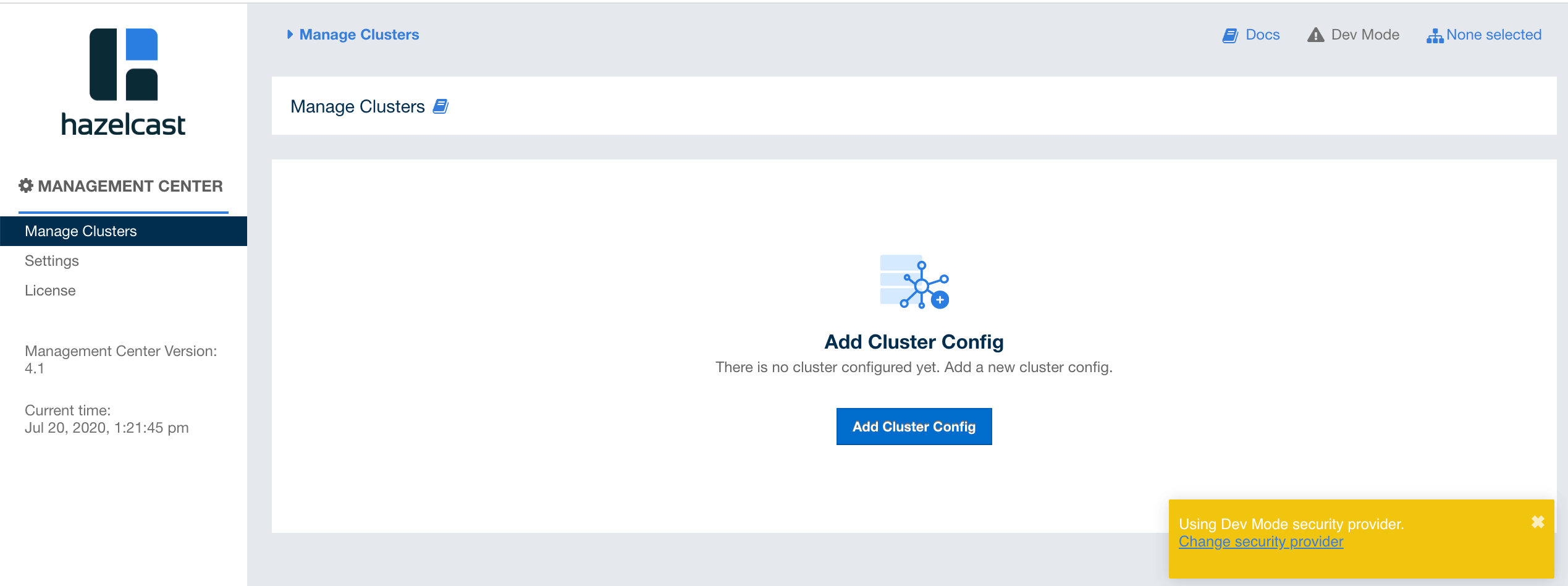
The page is similar to the one when you configure one of the authentication options described in the previous sections. Only difference is that it gives you the option to change the security provider whenever you need using the yellow box as shown above. You can also use the "Dev Mode" item located on top right menu of the page for the same purpose.
