Using the "UI Logs" page of the "Settings" menu, you can see the log entries related to the Management Center user interface. This page looks like the following:
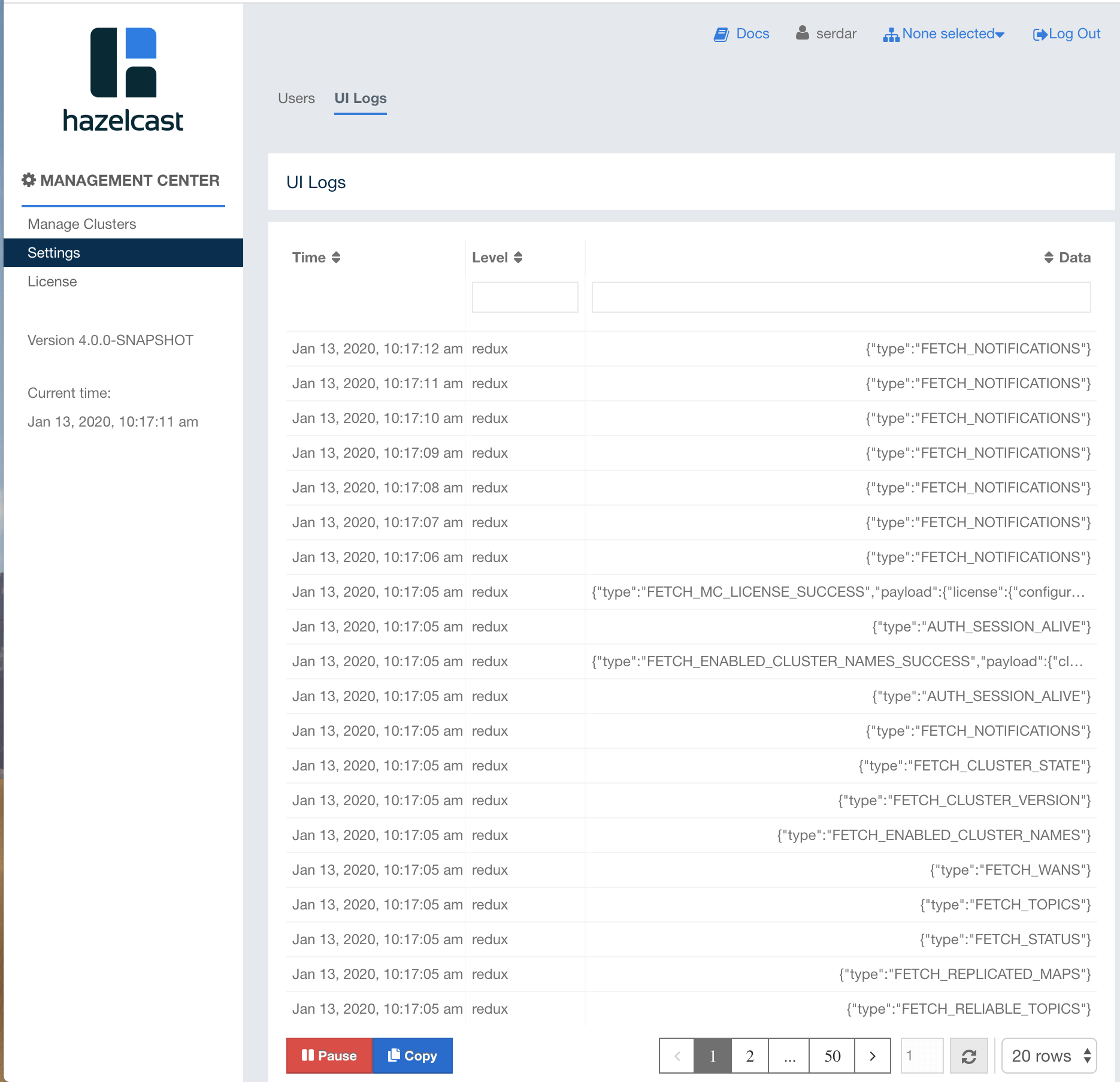
This is basically useful to make the troubleshooting easier related to the issues in the user interface. You can see the timestamp and type of each log entry.
You can reorder the entries by their timestamps any types, and
also filter them by giving a keyword to the Data field such as
"auth", "map" and "session".
You can pause the log flow using the Pause button,
copy the log entries to the clipboard using the Copy button
(so that the entries can be examined in detail)
and resume the flow using the Resume button on the page.
| You may only need to share the information in these logs if requested by the Hazelcast’s support team. |
