You can use the scripting feature of the Management Center to execute scripts on the cluster. Note that it’s disabled by default and you need to enable it in your cluster’s configuration. Please see the Toggle Scripting Support section in the Hazelcast IMDG Reference Manual for details. Members list shows whether scripting is enabled or disabled for each member.
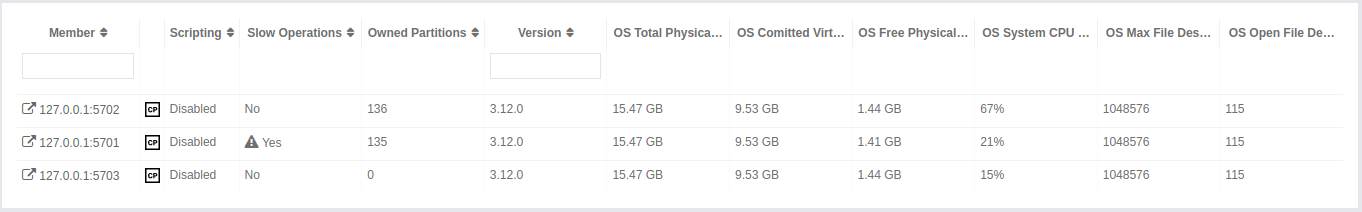
To use this feature, click on the Scripting menu item on the left panel. Once selected, the scripting feature opens as shown below.
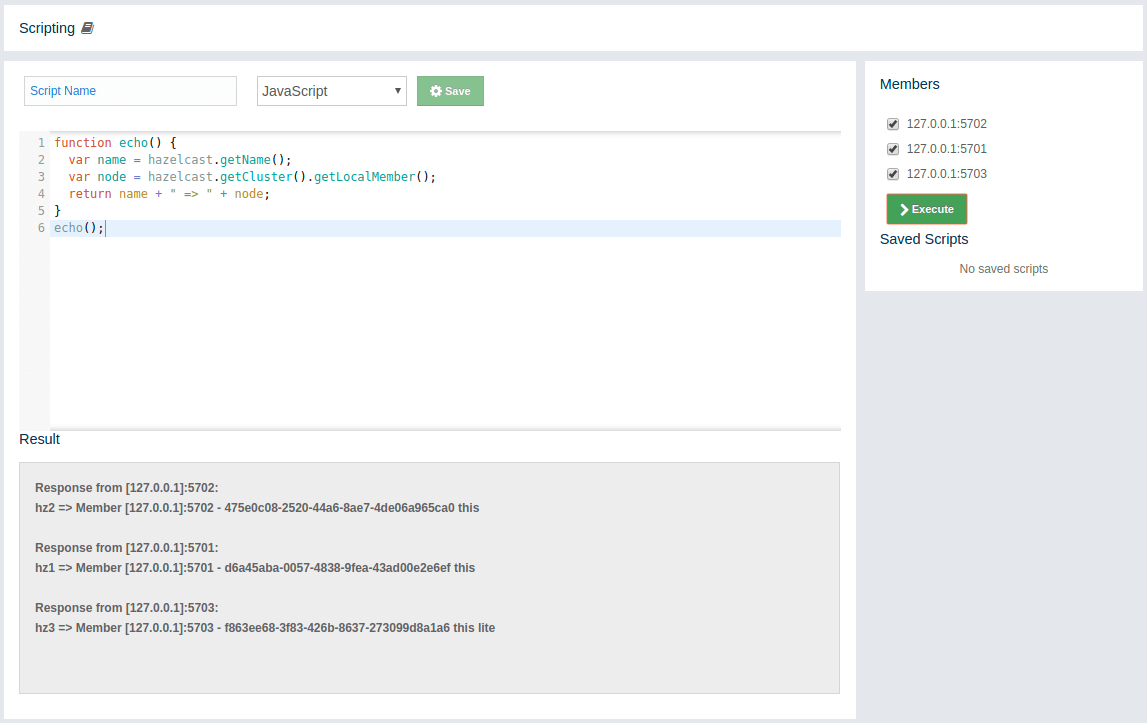
In this window, the left panel is the actual script code editor. The combo box located at the top part of the editor enables you to select a scripting language: currently, JavaScript, Ruby, Groovy and Python languages are supported. You can select the members on which the code will execute from the Members list shown at the right side of the window. After you write your script and press the Execute button, you can see the execution result in the Result part of the window.
| To use the scripting languages other than JavaScript on a member, the libraries for those languages should be placed in the classpath of that member. See the Enabling Additional Scripting Languages section for more details. |
There are Save and Delete buttons on the top right of the scripting editor. To save your scripts, press the Save button after you type a name for your script into the field next to this button. The scripts you saved are listed in the Saved Scripts part of the window, located at the bottom right of the page. Click on a saved script from this list to execute or edit it. If you want to remove a script that you wrote and saved before, select it from this list and press the Delete button.
In the scripting engine you have a HazelcastInstance bonded to a variable
named hazelcast. You can invoke any method that HazelcastInstance has via
the hazelcast variable. You can see an example usage for JavaScript below:
var name = hazelcast.getName();
var node = hazelcast.getCluster().getLocalMember();
var employees = hazelcast.getMap("employees");
employees.put("1","John Doe");
employees.get("1"); // will return "John Doe"Enabling Additional Scripting Languages
IMDG members use the javax.script.ScriptEngineManager API for the execution of the script.
Only the JavaScript script engine is available in most JVMs by default.
To use a scripting language other than JavaScript on a member, you need to add the
corresponding scripting engine in the classpath of that member. Here is an example of
Maven configuration for several scripting engines:
<dependencies>
<!-- Groovy -->
<dependency>
<groupId>org.codehaus.groovy</groupId>
<artifactId>groovy-jsr223</artifactId>
<version>2.5.6</version>
</dependency>
<!-- Ruby (JRuby) -->
<dependency>
<groupId>org.mule.modules</groupId>
<artifactId>mule-module-scripting-jruby</artifactId>
<version>3.9.0</version>
</dependency>
<dependency>
<groupId>joda-time</groupId>
<artifactId>joda-time</artifactId>
<version>2.10.2</version>
</dependency>
<!-- Python (Jython) -->
<dependency>
<groupId>org.python</groupId>
<artifactId>jython-standalone</artifactId>
<version>2.7.1</version>
</dependency>
</dependencies>